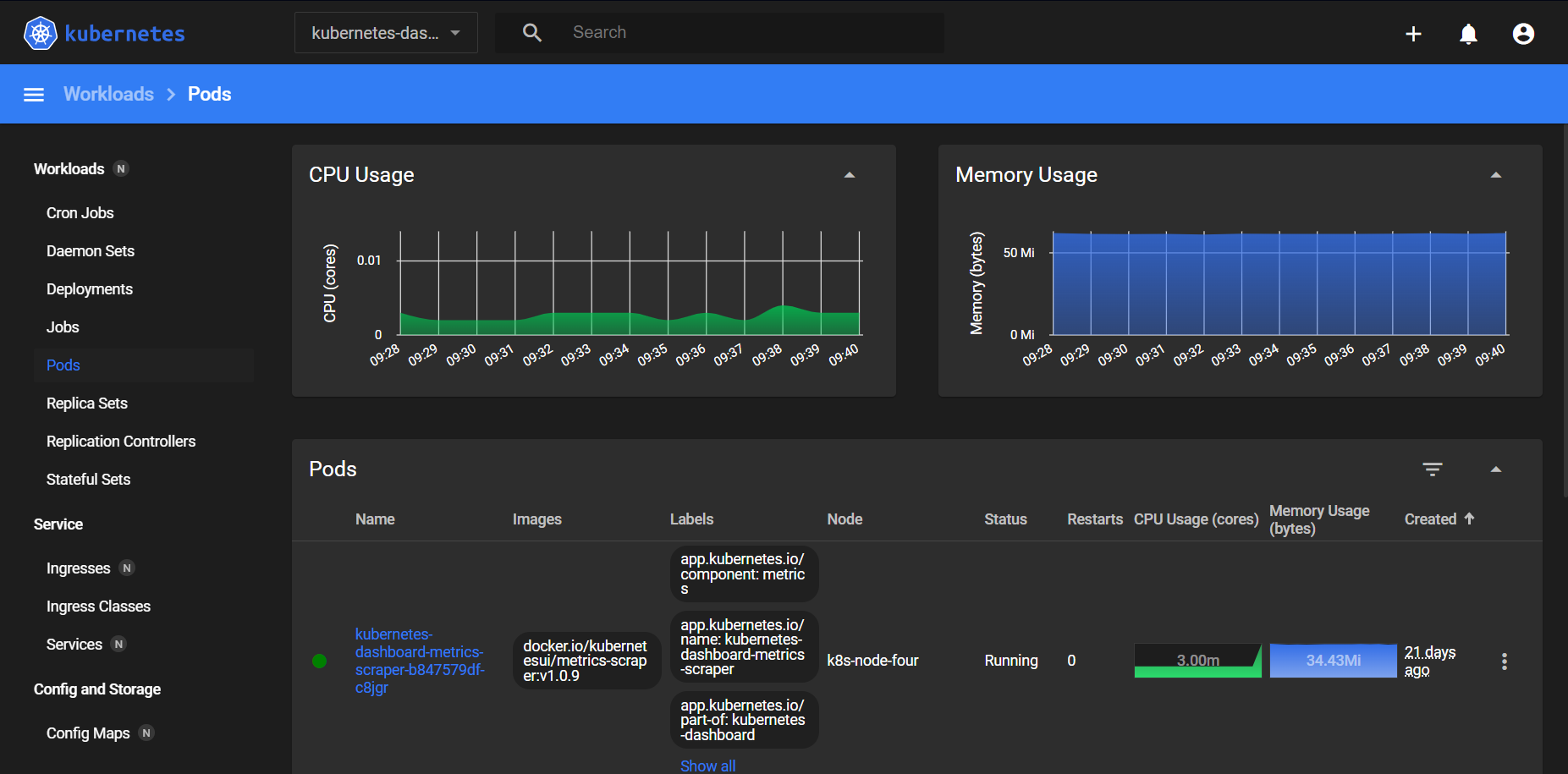Virtual Machines
The following Kubernetes infrastructure is using 3 physical servers which each runs virtual machines. The virtual machine servers can be any VM server of your choice such as Oracle VM. With Oracle VM server, there is one additional server needed to run Oracle VM Manager, so total of 4 physical servers need to be provided.
As best practice for data loss prevention, you also need an additional server with sufficient storage used as scheduled data backup destination.
Required virtual machines to run Kubernetes cluster is summarized in the following table.
| VM | Usage | Location | Specs | IP | Hostname |
|---|---|---|---|---|---|
| NFS 1 | NFS storage first node | Server 1 | 4 core/2 GB ram/1000 GB storage | 10.0.0.2 | nfs-one |
| NFS 2 | NFS storage second node | Server 2 | 4 core/2 GB ram/1000 GB storage | 10.0.0.3 | nfs-two |
| NFS 3 | NFS storage third node | Server 3 | 4 core/2 GB ram/1000 GB storage | 10.0.0.4 | nfs-three |
| ETCD 1 | ETCD cluster first node | Server 1 | 4 core/2 GB ram/20 GB storage | 10.0.0.5 | etcd-one |
| ETCD 2 | ETCD cluster second node | Server 2 | 4 core/2 GB ram/20 GB storage | 10.0.0.6 | etcd-two |
| ETCD 3 | ETCD cluster third node | Server 3 | 4 core/2 GB ram/20 GB storage | 10.0.0.7 | etcd-three |
| CP 1 | Kubernetes Control Plane first node | Server 1 | 4 core/4 GB ram/50 GB storage | 10.0.0.11 | k8s-cp-one |
| CP 2 | Kubernetes Control Plane second node | Server 2 | 4 core/4 GB ram/50 GB storage | 10.0.0.12 | k8s-cp-two |
| CP 3 | Kubernetes Control Plane third node | Server 3 | 4 core/4 GB ram/50 GB storage | 10.0.0.13 | k8s-cp-three |
| Worker 1 | Kubernetes worker first node | Server 1 | 16 core/32 GB ram/50 GB storage | 10.0.0.14 | k8s-node-one |
| Worker 2 | Kubernetes worker second node | Server 2 | 16 core/32 GB ram/50 GB storage | 10.0.0.15 | k8s-node-two |
| Worker 3 | Kubernetes worker third node | Server 2 | 16 core/32 GB ram/50 GB storage | 10.0.0.16 | k8s-node-three |
| Worker 4 | Kubernetes worker fourth node | Server 3 | 16 core/32 GB ram/50 GB storage | 10.0.0.17 | k8s-node-four |
| Worker 5 | Kubernetes worker fifth node | Server 3 | 16 core/32 GB ram/50 GB storage | 10.0.0.18 | k8s-node-five |
| Staging | Apps staging repository | Server 1 | 4 core/2 GB ram/50 GB storage | 10.0.0.19 | staging |
| Proxy | Reverse proxy | Server 1 | 4 core/2 GB ram/10 GB storage | 10.0.0.20 | proxy |
Install an operating system on each virtual machines as you see fit, for consideration there are Debian or Ubuntu.
Certificate Authority
A TLS certificate is needed for ETCD cluster and Kubernetes Control Plane to operate. An easy way to generate certificate is using Easy RSA.
Acquire Easy RSA
From terminal execute the following commands. If you need to upgrade Easy RSA to latest version, also execute this commands by replacing the version.
cd ~
mkdir -p ca client
wget https://github.com/OpenVPN/easy-rsa/releases/download/v3.1.7/EasyRSA-3.1.7.tgz
tar -xvzf EasyRSA-3.1.7.tgz
cp -vR EasyRSA-3.1.7/* ca/
cp -vR EasyRSA-3.1.7/* client/
rm -rf EasyRSA-3.1.7Setup CA
To initialize Public Key Infrastructure (PKI) for certificate authority, execute:
cd ~/ca
./easyrsa init-pkiNotice
------
'init-pki' complete; you may now create a CA or requests.
Your newly created PKI dir is:
* /home/user/ca/pki
Using Easy-RSA configuration:
* undefinedNext, build CA by issuing:
./easyrsa build-caNo Easy-RSA 'vars' configuration file exists!
Using SSL:
* openssl OpenSSL 3.0.2 15 Mar 2022 (Library: OpenSSL 3.0.2 15 Mar 2022)
Enter New CA Key Passphrase:
Confirm New CA Key Passphrase:
...+.+..+....+++++++++++++++++++++++++++++++++++++++++++++++++++++++++++++++++*..+.......+++++++++++++++++++++++++++++++++++++++++++++++++++++++++++++++++*................+..+......+.........+++++++++++++++++++++++++++++++++++++++++++++++++++++++++++++++++
....+.........+......+++++++++++++++++++++++++++++++++++++++++++++++++++++++++++++++++*.......+..+.........+.+...+...+...+.........+..+....+.....+++++++++++++++++++++++++++++++++++++++++++++++++++++++++++++++++*......+....+...+......+.....+++++++++++++++++++++++++++++++++++++++++++++++++++++++++++++++++
-----
You are about to be asked to enter information that will be incorporated
into your certificate request.
What you are about to enter is what is called a Distinguished Name or a DN.
There are quite a few fields but you can leave some blank
For some fields there will be a default value,
If you enter '.', the field will be left blank.
-----
Common Name (eg: your user, host, or server name) [Easy-RSA CA]:My CA
Notice
------
CA creation complete. Your new CA certificate is at:
* /home/user/ca/pki/ca.crtIssuing Certificate
First, initialize client PKI if its not already done, skip otherwise.
cd ~/client
./easyrsa init-pkiNotice
------
'init-pki' complete; you may now create a CA or requests.
Your newly created PKI dir is:
* /home/user/client/pki
Using Easy-RSA configuration:
* undefinedTo issue a certificate, provides node hostname with ip address (etcd-one assumed) then follow this steps:
-
Generate certificate signing request
cd ~/client ./easyrsa gen-req etcd-one nopassNo Easy-RSA 'vars' configuration file exists! Using SSL: * openssl OpenSSL 3.0.2 15 Mar 2022 (Library: OpenSSL 3.0.2 15 Mar 2022) .+....+......+..+...+.......+...+..+............+++++++++++++++++++++++++++++++++++++++++++++++++++++++++++++++++*......+......+.+.....+.........+...+...+.......+......+.....+++++++++++++++++++++++++++++++++++++++++++++++++++++++++++++++++*...+..........+..+.+..+................+.....+.......+..+..........+...........+.+.........+..+..........+..+...........................+.+..............+.+...+..+.......+......+..+....+...+........+...+....+...+..+.......+........+.+++++++++++++++++++++++++++++++++++++++++++++++++++++++++++++++++ ..+.......+..+......+.........+......+.......+.....+....+.....+++++++++++++++++++++++++++++++++++++++++++++++++++++++++++++++++*.....+.....+......+...............+..........+............+...+..+.+...........+....+..+...+...............+++++++++++++++++++++++++++++++++++++++++++++++++++++++++++++++++*.+..+...+.+..+............+.......+++++++++++++++++++++++++++++++++++++++++++++++++++++++++++++++++ ----- You are about to be asked to enter information that will be incorporated into your certificate request. What you are about to enter is what is called a Distinguished Name or a DN. There are quite a few fields but you can leave some blank For some fields there will be a default value, If you enter '.', the field will be left blank. ----- Common Name (eg: your user, host, or server name) [etcd-one]: Notice ------ Private-Key and Public-Certificate-Request files created. Your files are: * req: /home/user/client/pki/reqs/etcd-one.req * key: /home/user/client/pki/private/etcd-one.key -
Import certificate signing request
cd ~/ca ./easyrsa import-req ../client/pki/reqs/etcd-one.req etcd-oneNo Easy-RSA 'vars' configuration file exists! Using SSL: * openssl OpenSSL 3.0.2 15 Mar 2022 (Library: OpenSSL 3.0.2 15 Mar 2022) Notice ------ Request successfully imported with short-name: etcd-one This request is now ready to be signed. -
Sign certificate, if it's a peer replace
serverwithserverClient./easyrsa --subject-alt-name='DNS:etcd-one,DNS:10.0.0.5,IP:10.0.0.5' sign-req server etcd-oneNo Easy-RSA 'vars' configuration file exists! Using SSL: * openssl OpenSSL 3.0.2 15 Mar 2022 (Library: OpenSSL 3.0.2 15 Mar 2022) You are about to sign the following certificate: Please check over the details shown below for accuracy. Note that this request has not been cryptographically verified. Please be sure it came from a trusted source or that you have verified the request checksum with the sender. Request subject, to be signed as a server certificate for '825' days: subject= commonName = etcd-one X509v3 Subject Alternative Name: DNS:etcd-one,DNS:10.0.0.5,IP:10.0.0.5 Type the word 'yes' to continue, or any other input to abort. Confirm request details: yes Using configuration from /home/user/ca/pki/openssl-easyrsa.cnf Enter pass phrase for /home/user/ca/pki/private/ca.key: Check that the request matches the signature Signature ok The Subject's Distinguished Name is as follows commonName :ASN.1 12:'etcd-one' Certificate is to be certified until Apr 1 10:44:00 2026 GMT (825 days) Write out database with 1 new entries Data Base Updated Notice ------ Certificate created at: * /home/user/ca/pki/issued/etcd-one.crt -
Certiticate now available at the following locations
Location Description ca/pki/ca.crt CA public key ca/pki/issued/etc-one.crt Certificate public key client/pki/private/etcd-one.key Certificate private key To view certificate details:
openssl x509 -noout -text -in pki/issued/etcd-one.crtCertificate: Data: Version: 3 (0x2) Serial Number: bd:9c:99:96:29:80:cf:1f:39:29:2e:20:04:2b:77:40 Signature Algorithm: sha256WithRSAEncryption Issuer: CN = My CA Validity Not Before: Dec 28 10:44:00 2023 GMT Not After : Apr 1 10:44:00 2026 GMT Subject: CN = etcd-one Subject Public Key Info: Public Key Algorithm: rsaEncryption Public-Key: (2048 bit) Modulus: 00:b4:ac:43:e6:e0:62:5c:4c:1e:2b:87:93:34:34: d9:cf:d4:1a:7f:b9:53:15:0f:cf:00:9d:04:d5:3e: f6:34:17:65:d5:0a:3a:7f:02:73:c2:5d:e8:c0:1b: 18:cc:01:3d:91:80:e8:10:24:d2:04:f8:9e:c9:c2: 73:64:73:9e:02:b6:44:02:fb:71:88:03:fc:6c:9c: d6:e3:57:77:df:5c:d6:83:f0:64:2b:6b:5e:01:24: 74:5e:e4:84:26:97:17:99:c3:8c:ad:5a:8f:e1:0d: 60:50:5d:6f:b1:4b:48:43:76:12:be:ed:f6:1e:f3: 26:d2:9a:a6:c8:01:fe:29:60:c7:e8:c4:c1:34:6e: 4c:54:8c:5e:35:fe:aa:cf:92:55:18:ef:7e:de:58: 2c:2e:a2:21:b9:f5:36:a4:89:54:92:28:c7:8c:c7: e3:0d:78:a4:98:64:eb:6a:58:40:13:1d:dd:8e:c6: cb:01:0c:40:c9:c5:ca:a9:84:9c:d3:40:d1:df:d8: 9b:66:29:26:43:60:58:b2:db:ea:bb:0a:70:d5:77: 9f:df:56:62:ad:e1:b1:94:c1:f6:75:54:60:66:3b: 3e:cf:af:11:7a:94:b5:bd:ff:f6:39:ad:09:03:ab: 45:c4:c2:02:5c:31:84:cd:cc:13:9a:d6:a0:c0:c7: b0:a9 Exponent: 65537 (0x10001) X509v3 extensions: X509v3 Basic Constraints: CA:FALSE X509v3 Subject Key Identifier: E0:15:71:5E:54:EA:78:BA:FE:F5:99:34:04:31:D7:0D:38:64:24:5D X509v3 Authority Key Identifier: keyid:9D:64:E6:BB:A6:A5:AA:B2:32:DA:27:E9:6E:37:70:E7:23:5B:8D:DC DirName:/CN=My CA serial:1D:33:46:60:6D:A9:93:6D:29:66:02:F7:BD:1F:4C:02:8A:F9:2B:70 X509v3 Extended Key Usage: TLS Web Server Authentication X509v3 Key Usage: Digital Signature, Key Encipherment X509v3 Subject Alternative Name: DNS:etcd-one, DNS:10.0.0.5, IP Address:10.0.0.5 Signature Algorithm: sha256WithRSAEncryption Signature Value: 34:72:fa:01:3e:76:54:4b:1b:04:97:04:01:c2:90:03:97:ba: d3:27:d9:96:f1:b9:9b:81:56:62:ab:4f:5e:2d:dd:db:ca:80: 91:ba:9b:0f:20:07:c9:68:48:3e:62:d0:28:90:a9:4f:c9:15: 77:50:ff:c8:2f:85:32:c8:62:e3:2d:7d:df:6d:0b:58:d8:71: 2f:20:35:4e:4f:36:34:fe:33:e7:62:59:2a:1b:2f:8d:a4:25: df:fc:a9:f4:bf:c4:a8:c7:69:cb:22:ec:1c:01:d3:bc:06:9f: dd:1f:bf:de:51:92:44:9f:62:97:ed:d7:fe:77:66:f3:b9:07: ac:46:15:00:2a:23:8d:9c:44:db:ff:0d:36:13:1b:eb:0a:80: 52:b3:0b:eb:2e:a8:50:79:7f:04:65:d6:99:fa:15:b8:dc:f8: 15:27:05:91:fe:17:f5:a2:c9:8c:dc:13:d4:28:5e:44:eb:2b: c2:13:e0:03:ea:89:07:b3:d7:66:ec:66:d3:49:1c:93:01:18: 86:98:3a:1e:4c:95:38:96:32:c1:8d:42:cc:86:ab:81:0e:56: 6b:cd:07:15:ad:23:6f:48:ad:e6:b0:31:4d:9e:aa:63:d2:c5: 11:72:c4:fa:d6:d3:69:91:a4:4a:53:97:4d:48:25:a5:71:bb: 46:a9:10:19
The Certificates
The certificates need to be generated for ETCD cluster and Kubernetes is shown in the following table.
| Name | Type |
|---|---|
| etcd-one | server |
| etcd-one-peer | serverClient |
| etcd-two | server |
| etcd-two-peer | serverClient |
| etcd-three | server |
| etcd-three-peer | serverClient |
| k8s-cp-endpoint | serverClient |
NFS Storage
To setup each NFS server, follow this steps:
-
Ensure storage is already mounted, in this example
/mnt/datais used -
Install
nfs-kernel-serversudo apt-get install nfs-kernel-server -
Export shared storage
sudo vi /etc/exports# /etc/exports: the access control list for filesystems which may be exported # to NFS client. See exports(5). # # Example for NFSv2 and NFSv3: # /srv/homes hostname1(rw,sync,no_subtree_check) hostname2(ro,sync,no_subtree_check) # # Example for NFSv4: # /srv/nfs4 gss/krb5i(rw,sync,fsid=0,crossmnt,no_subtree_check) # /srv/nfs4/homes gss/krb5i(rw,sync,no_subtree_check) # /mnt/data 10.0.0.0/24(rw,async,no_root_squash) -
Restart
nfs-serverservice and query for it's statussudo systemctl restart nfs-server.servicesudo systemctl status nfs-server.service● nfs-server.service - NFS server and services Loaded: loaded (/lib/systemd/system/nfs-server.service; enabled; preset: enabled) Drop-In: /run/systemd/generator/nfs-server.service.d └─order-with-mounts.conf Active: active (exited) since Mon 2023-12-04 02:01:45 WIB; 3 weeks 3 days ago Process: 602 ExecStartPre=/usr/sbin/exportfs -r (code=exited, status=0/SUCCESS) Process: 603 ExecStart=/usr/sbin/rpc.nfsd (code=exited, status=0/SUCCESS) Main PID: 603 (code=exited, status=0/SUCCESS) CPU: 6ms Dec 04 02:01:44 nfs-one exportfs[602]: exportfs: /etc/exports [1]: Neither 'subtree_check' or 'no_subtree_check' specified for export "10.0.0.0/24:/mnt/data". Dec 04 02:01:44 nfs-one exportfs[602]: Assuming default behaviour ('no_subtree_check'). Dec 04 02:01:44 nfs-one exportfs[602]: NOTE: this default has changed since nfs-utils version 1.0.x Dec 04 02:01:45 nfs-one systemd[1]: Finished nfs-server.service - NFS server and services.