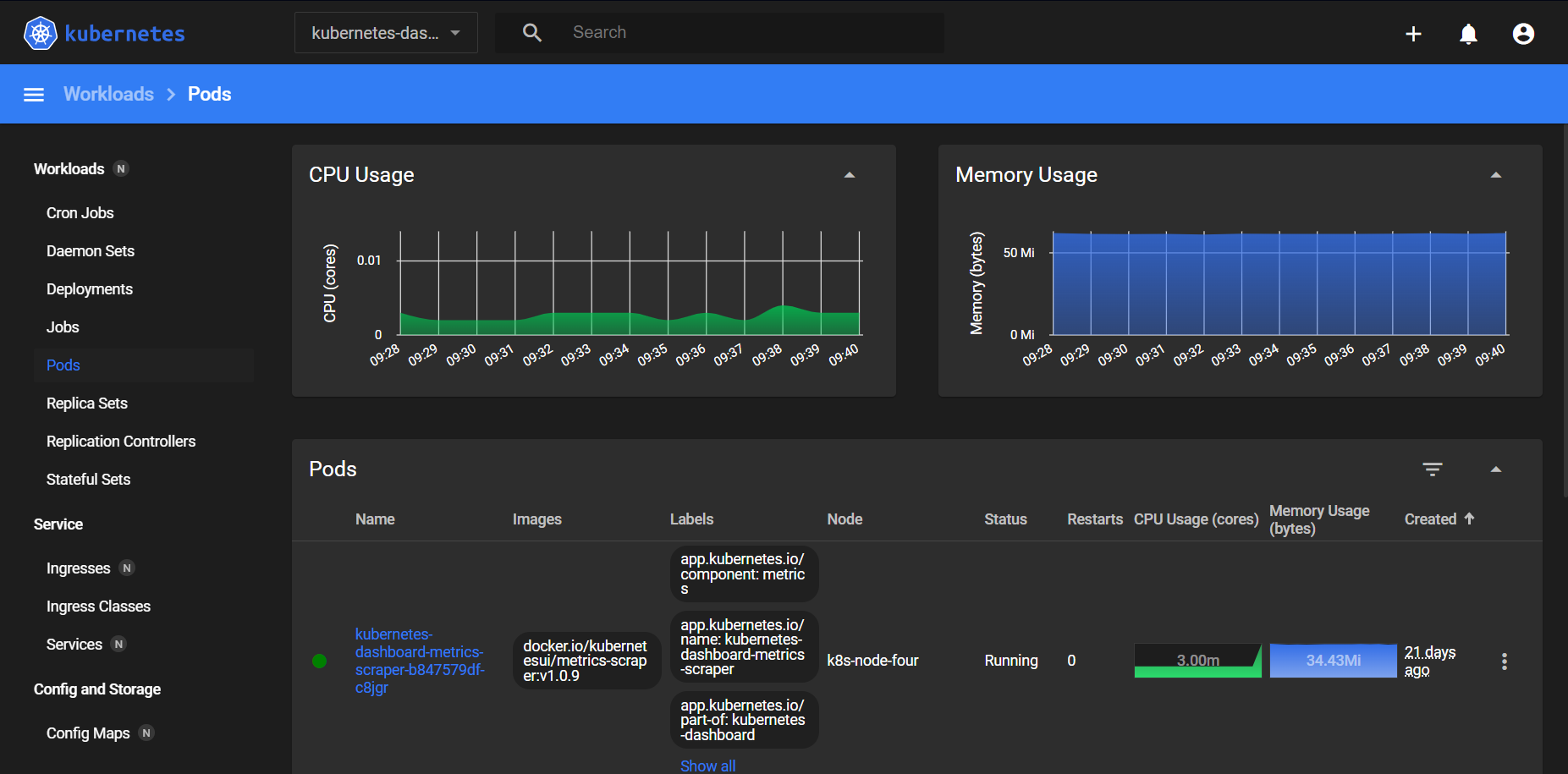Recover MySQL Cluster After Unexpected Shutdown
When MySQL Server shutdown unexpectedly there will be possibility the cluster will be broken and MySQL Server becomes read only.
-
Get rid of MySQL read only status
kubectl exec -it -n myapp -c mysql mysql-0 -- mysql -u root -pshow variables like '%read_only%';+-----------------------+-------+ | Variable_name | Value | +-----------------------+-------+ | innodb_read_only | OFF | | read_only | ON | | super_read_only | ON | | transaction_read_only | OFF | +-----------------------+-------+set global super_read_only=off; set global read_only=off; -
Reboot cluster
kubectl exec -it -n myapp -c sidecar mysql-0 -- mysqlsh -u root -pdba.rebootClusterFromCompleteOutage()
MySQL Cluster mysql-privsecrets Secret Which Holds MySQL Cluster Admin Username and Password is Dynamically Created Each Time the Cluster Deployed
While mysql users and passwords are saved in mysql.user table, once the cluster is deleted and then re-deployed, password for mysqladmin is out of sync and lead the cluster to be unhealthy. The workaround is to sync those password manually.
-
Get the current password using dashboard or via shell
kubectl get secret mysql-privsecrets -n myapp -o go-template="{{.data.clusterAdminPassword | base64decode}}" && echo "" -
Login to the container
kubectl exec -it -n myapp -c mysql mysql-0 -- mysql -u root -pset sql_log_bin=off; alter user 'mysqladmin'@'%' identified by 'the-new-password-above';